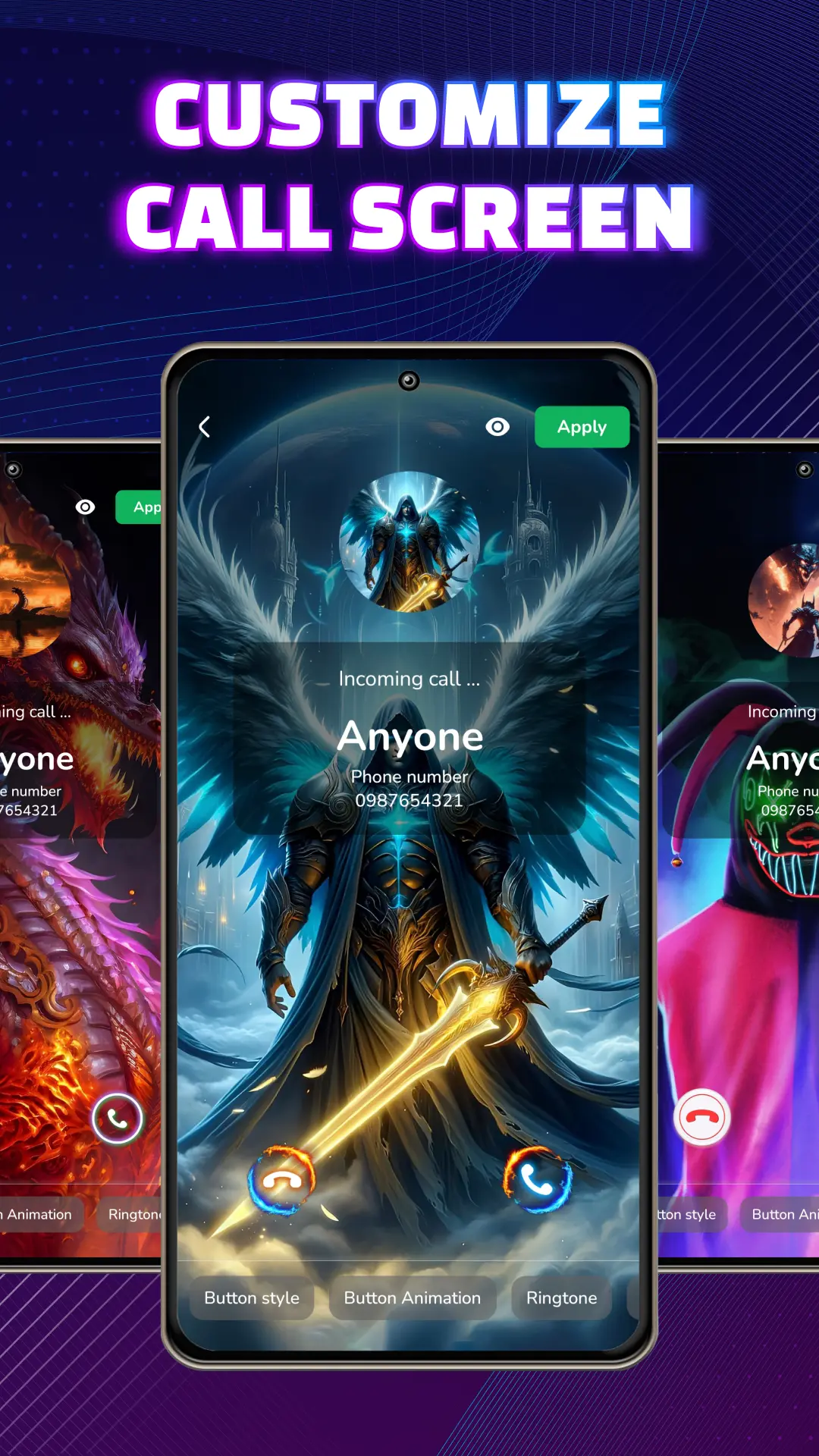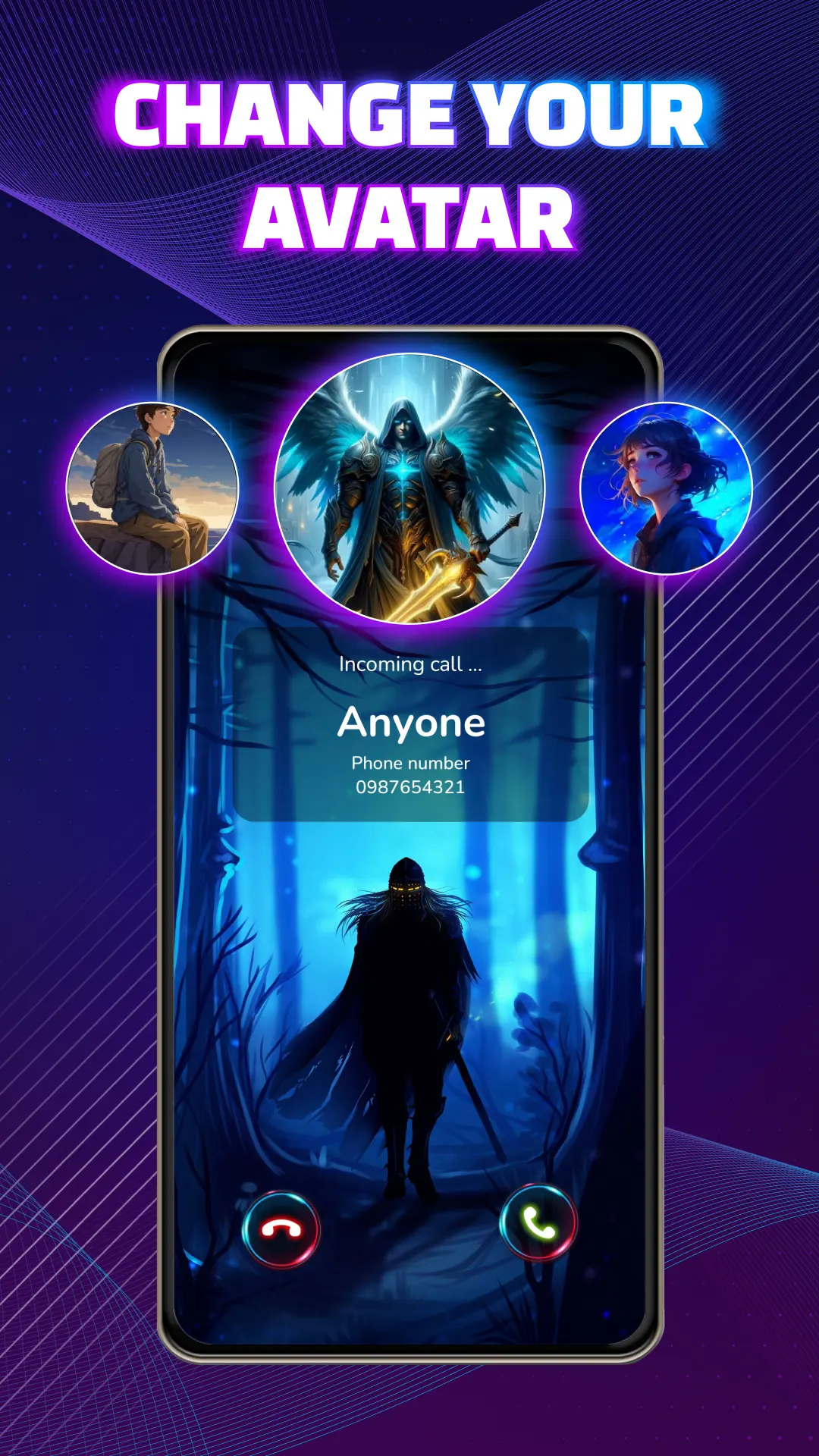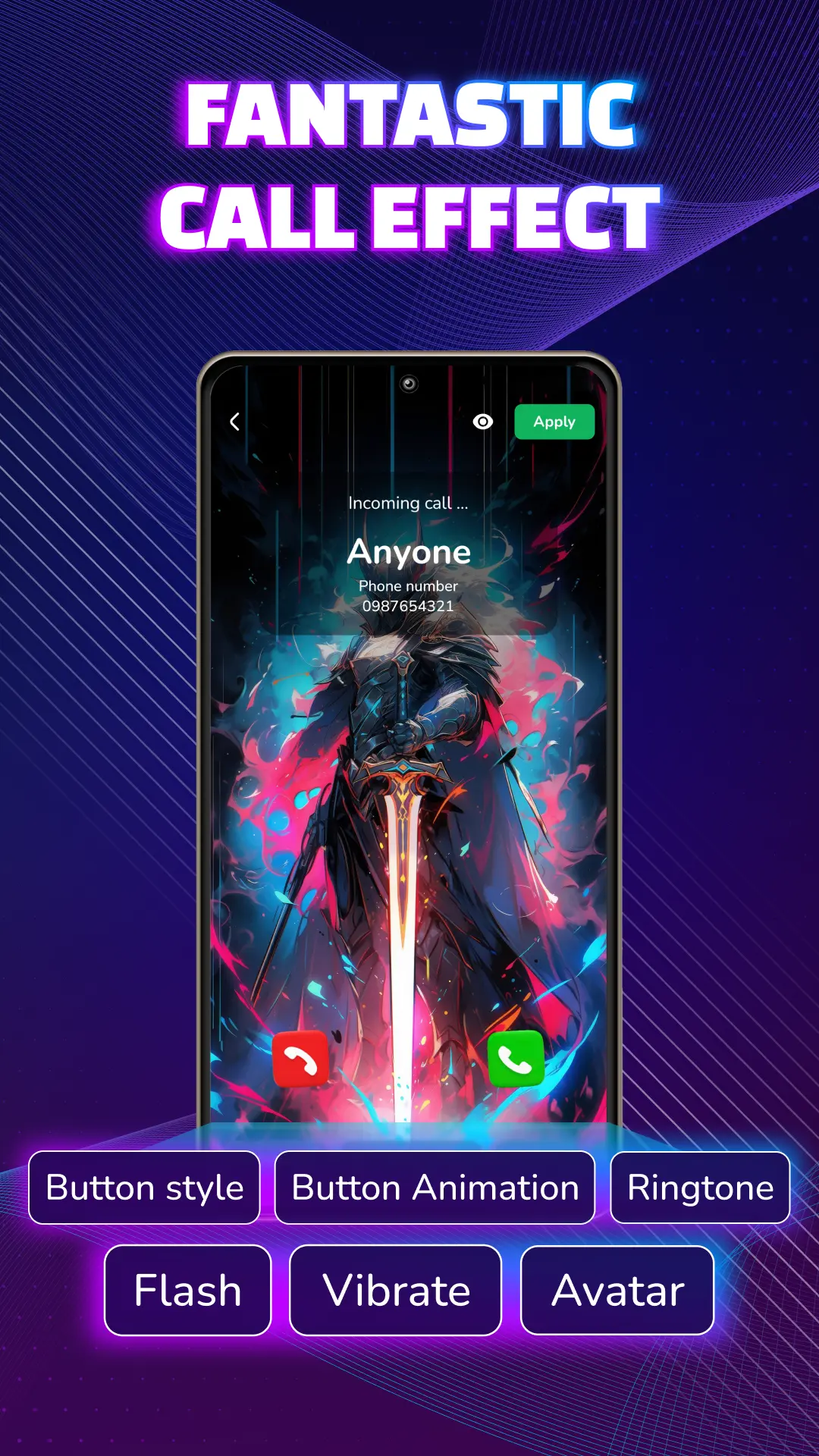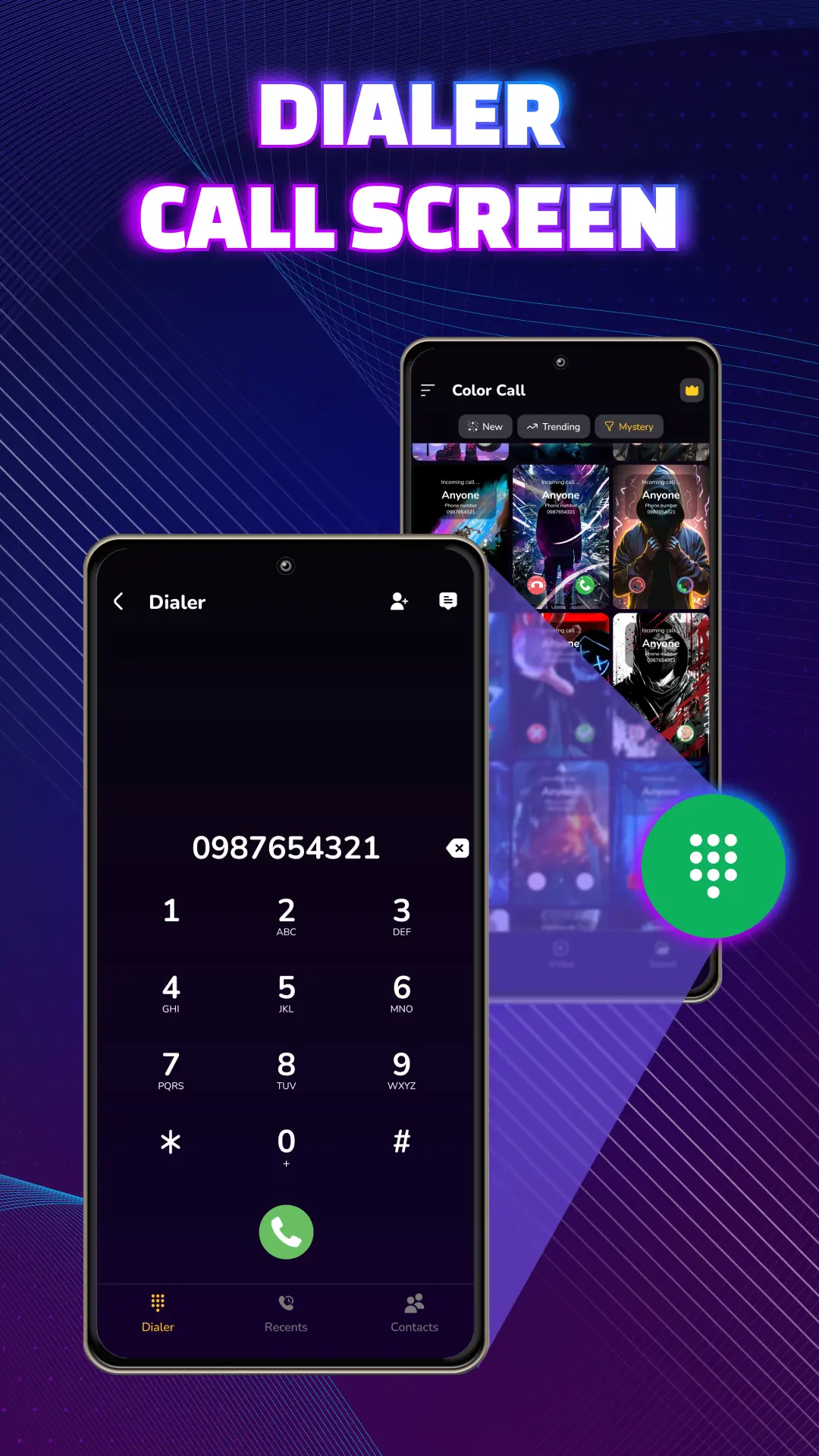Color Call - Call Themes
Privacy Policy
Important: Color Call - Call Themes respects the privacy rights of its customers and protects the
personal information collected and stored. While using our application, we may collect and use your relevant
information to improve the quality of the application, giving the best application to the user. We will do
our best to protect the privacy of your information, ensure the regulations on information security.
We recommend that you read the "Privacy Policy" in detail so that can understand: what information we
collect, how we collect and use your information. By installing and using our application, you agree to the
terms of the "Privacy Policy". If you do not agree with our "Privacy Policy" then we recommend that you
remove and not use the application.
-
Default Dialer include CALL_PHONE, READ_PHONE_STATE, READ_CONTACTS
We require these permissions so the app can make calls, display contacts. Please allow these permissions for the app to function as a default dialer -
Default Phone
We ask to set the app as default phone app so you can change the theme of your calls. This is the main feature of the application. Please set the app as default phone app so you can enjoy beautiful themes from this app -
Call status notification include POST_NOTIFICATIONS
We request these permissions so the app can notify you of call statuses such as incoming calls, outgoing calls, or missed calls. This permission is required for the default dialer, please grant this permission for the dialer to work properly -
Access Internet include INTERNET, ACCESS_NETWORK_STATE, ACCESS_WIFI_STATE
These permissions can help us download call topics from the server to display on the application, receive ads from admob, post data to firebase Analytics, check network connectivity
The app does use third party services that may collect information used to identify you.
Link to privacy policy of third party service providers used by the app: AdMob, Firebase Analytics
- When you sign in with Google, we collect your email address, display name, and profile picture for rankings and to manage your account.
- You can delete all your data using the delete account feature we provide in the app or feedback via email [email protected]
- We always strive to be transparent with user data and commit not to share the information we collect with anyone else.
- If you do not agree to our data collection, please do not use the login related features.
- To delete your account, you need to follow these steps: 1. Open the "Color Call Flash - Call Screen" application
- After successfully deleting your account, all your data such as name, email, avatar, ranking, daily missions will be permanently deleted and cannot be restored
2. On the main screen of the application, select the Account tab
3. In the Account screen that appears, scroll down to the bottom and select delete account
We may update our Privacy Policy from time to time. Thus, you are advised to review this page periodically for any changes. I will notify you of any changes by posting the new Privacy Policy on this page. These changes are effective immediately after they are posted on this page.
Contact Us
If you have any questions or suggestions about our Privacy Policy, do not hesitate to contact our via [email protected]